Note
These instructions apply to all Android devices. Brand of the phone does not matter.
You can automatically forward text messages to one or more email addresses using the ForwardSMS application on Android. This post walks you through the setup of our app to get you started.
Pre-requisites
Ensure that you’ve installed the ForwardSMS app on your Android device. If not, refer to our installation guide first.
Steps to automatically forward text messages to email
- Click the add rule button on the dashboard.
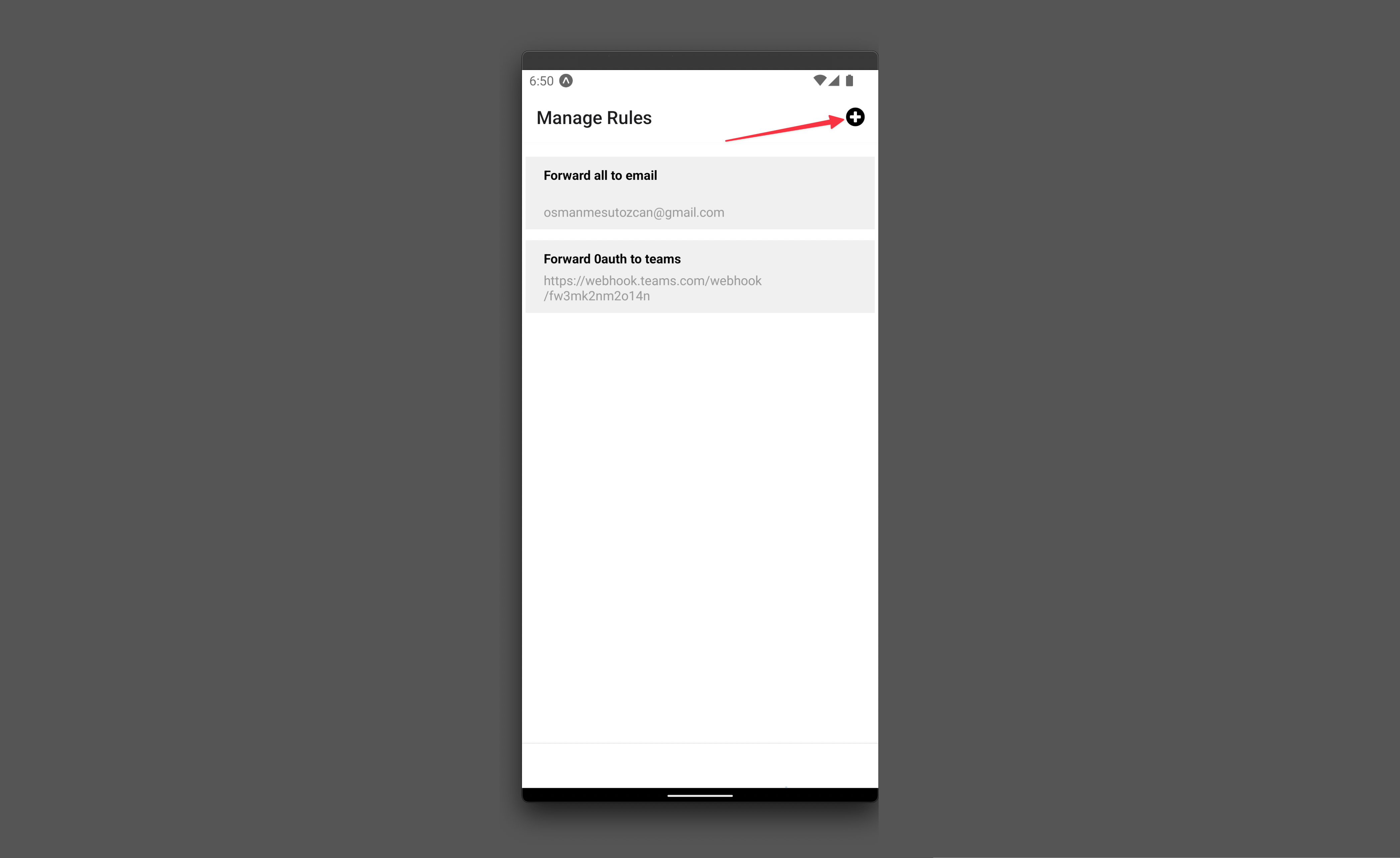
- Fill in the title field.
- Add keywords you want to check against. Use an asterisk (*) to include all messages.
- Select Email as recipient type.
- Add recipients. Enter one email address per line.
- Click the create button.
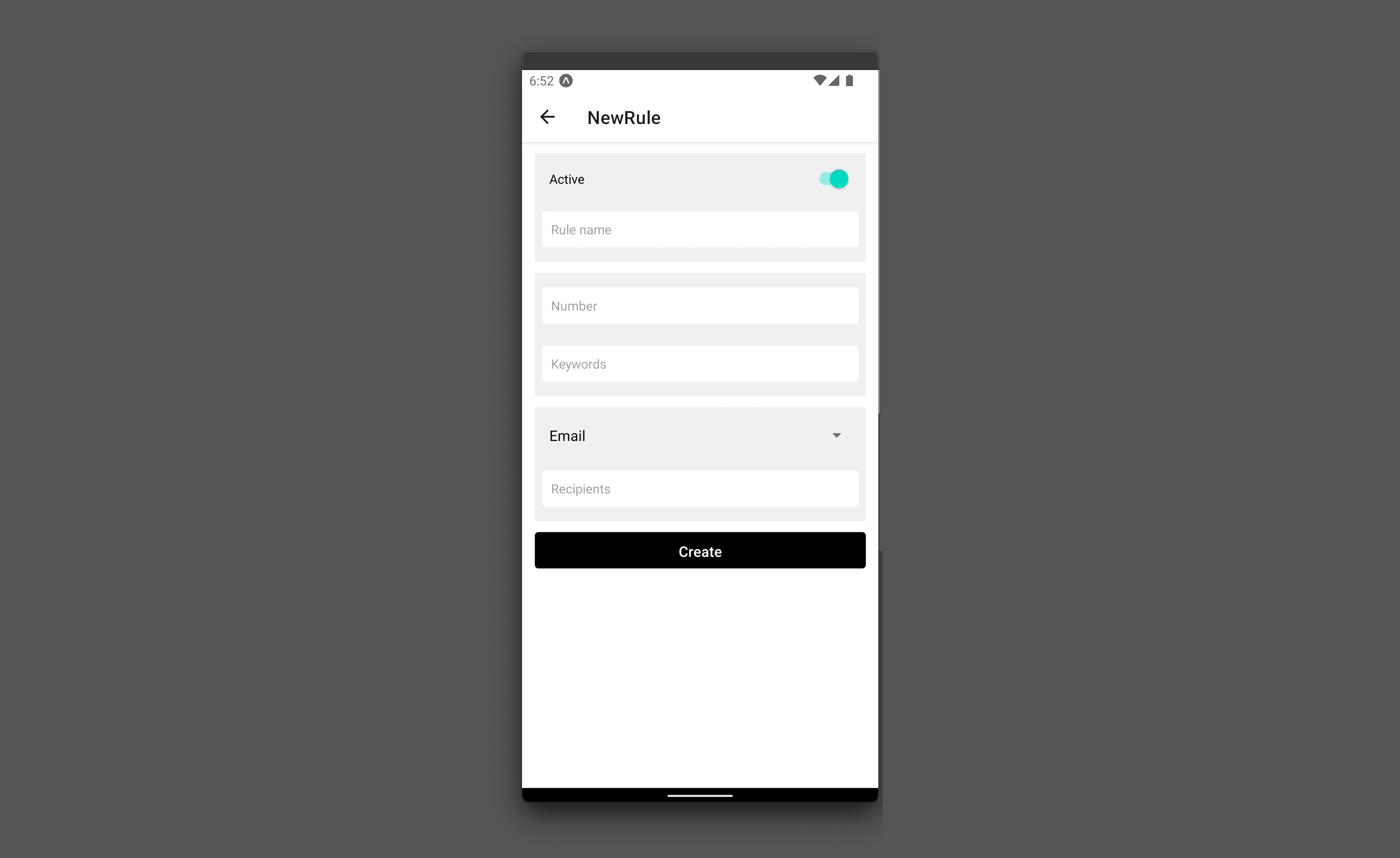
- That’s all.
Conclusion
Automated text message forwarding takes only minutes.
Explore our blog for additional ways to enhance your experience with ForwardSMS.