Note
These instructions apply only to iOS devices.
With ForwardSMS now available on iOS, you can set up automatic email forwarding for your text messages. This post explains how to get started.
Pre-requisites
Make sure you have the ForwardSMS app installed on your iOS device. If not, please download first.
Steps to automatically forward text messages to email
-
Tap the ⨁ or + Add destination button on the dashboard.
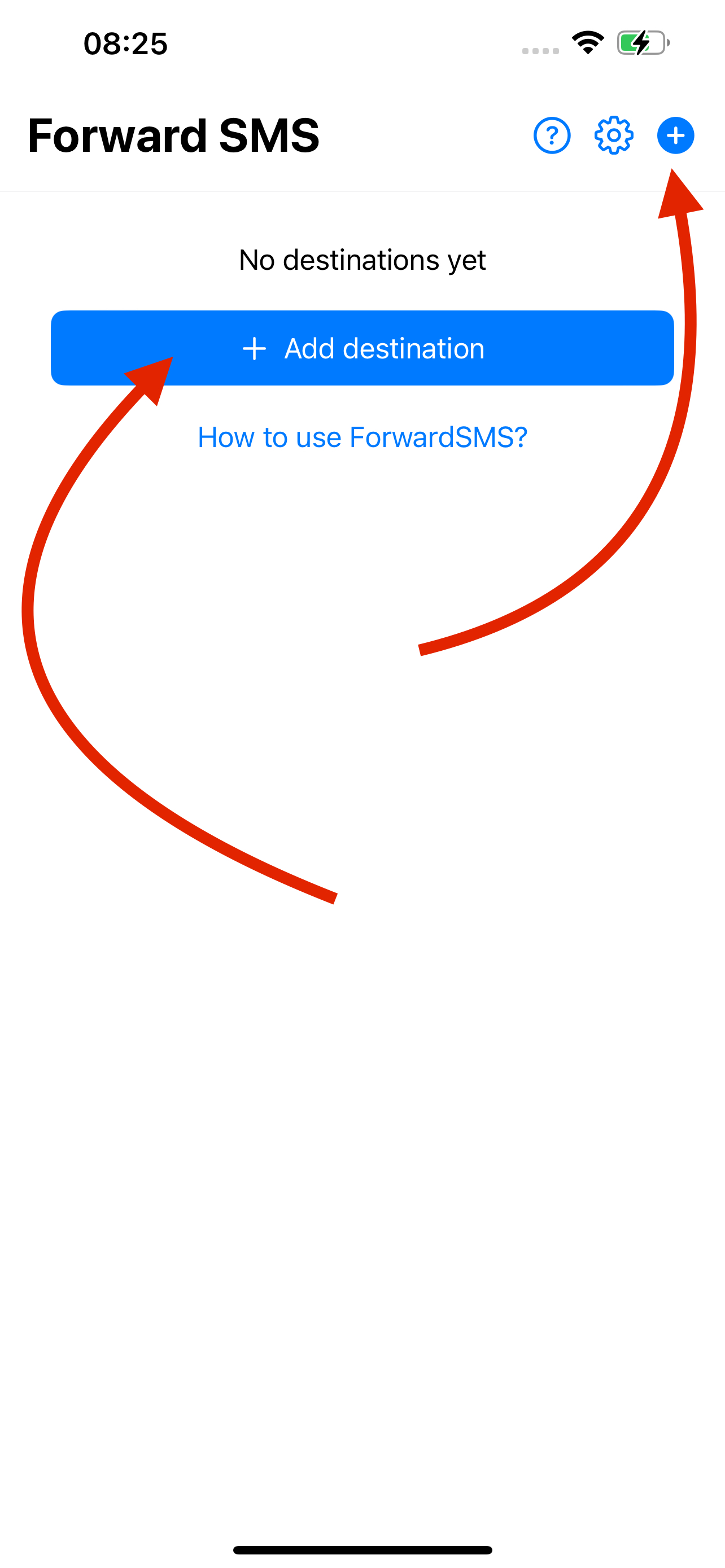
-
Enter a title for the rule.
-
Choose Email as the recipient type.
-
Add recipients. Enter one email address per line.
-
Tap create to finalize the rule.
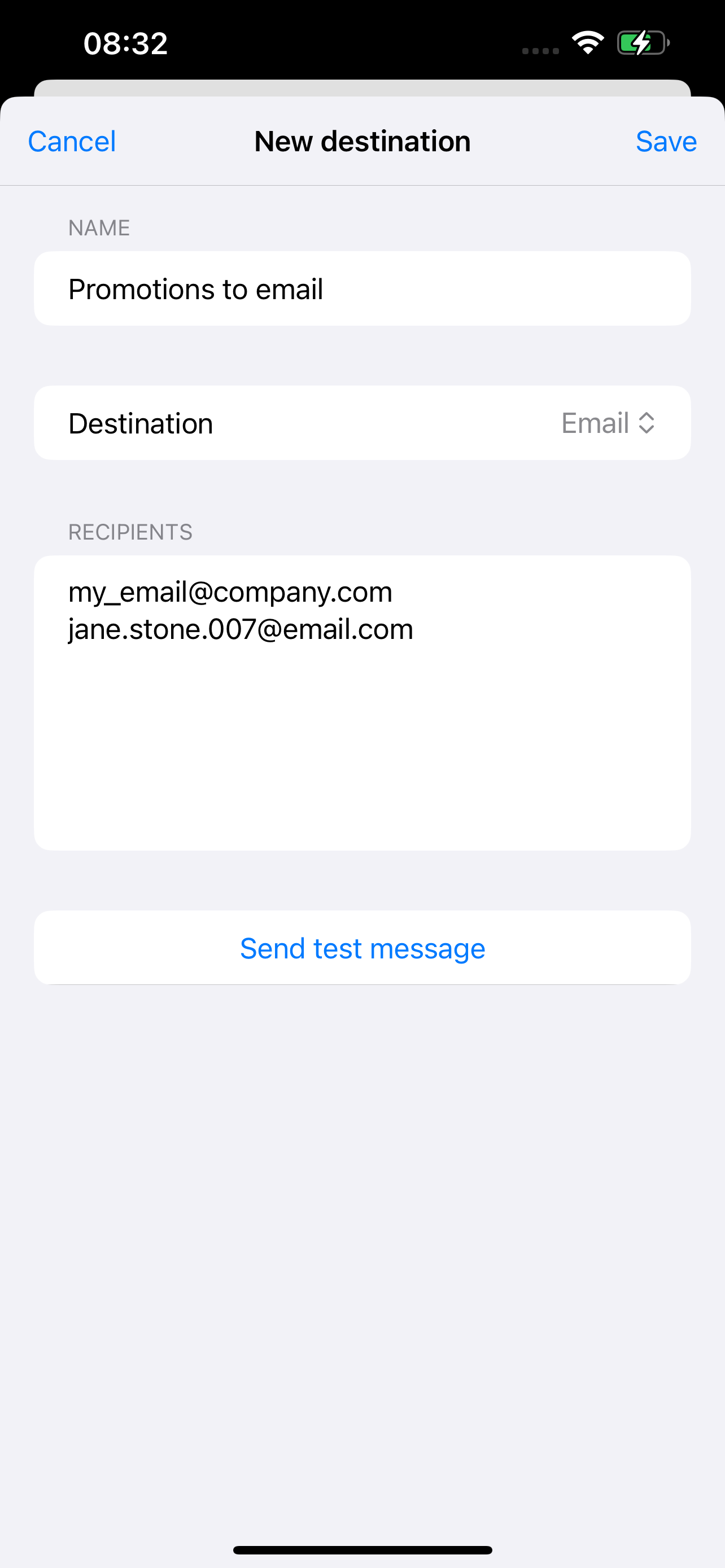
-
Set up Shortcuts Automation
-
You’re all set!
Conclusion
With ForwardSMS on iOS, forwarding text messages to email is simple. Explore our blog for additional ways to enhance your experience with ForwardSMS.