Never Miss a Text Again: How to Sync SMS Messages on Multiple Devices
If you’re someone who uses multiple devices to stay connected and manage your communications, you know how frustrating it can be when your text messages don’t sync up across all of them. You might find yourself missing important messages, or sending duplicates because you didn’t realize you already replied on another device. Fortunately, there’s a simple solution that can help you keep your SMS messages in sync across all of your devices, so you never miss a message again. In this article, we’ll show you how to sync your SMS messages on multiple devices, so you can stay on top of your communications no matter where you are.
Step-by-step guide to sync text messages between devices
Fortunately, there’s a simple solution that can help you stay on top of your text-based communications no matter where you are. Here is how to forward your SMS messages to your email address, so you can access them from any device and keep them organized and up-to-date.
-
Download our application. Download ForwardSMS for iOS. Download ForwardSMS for Android
-
Click add rule button on the dashboard.
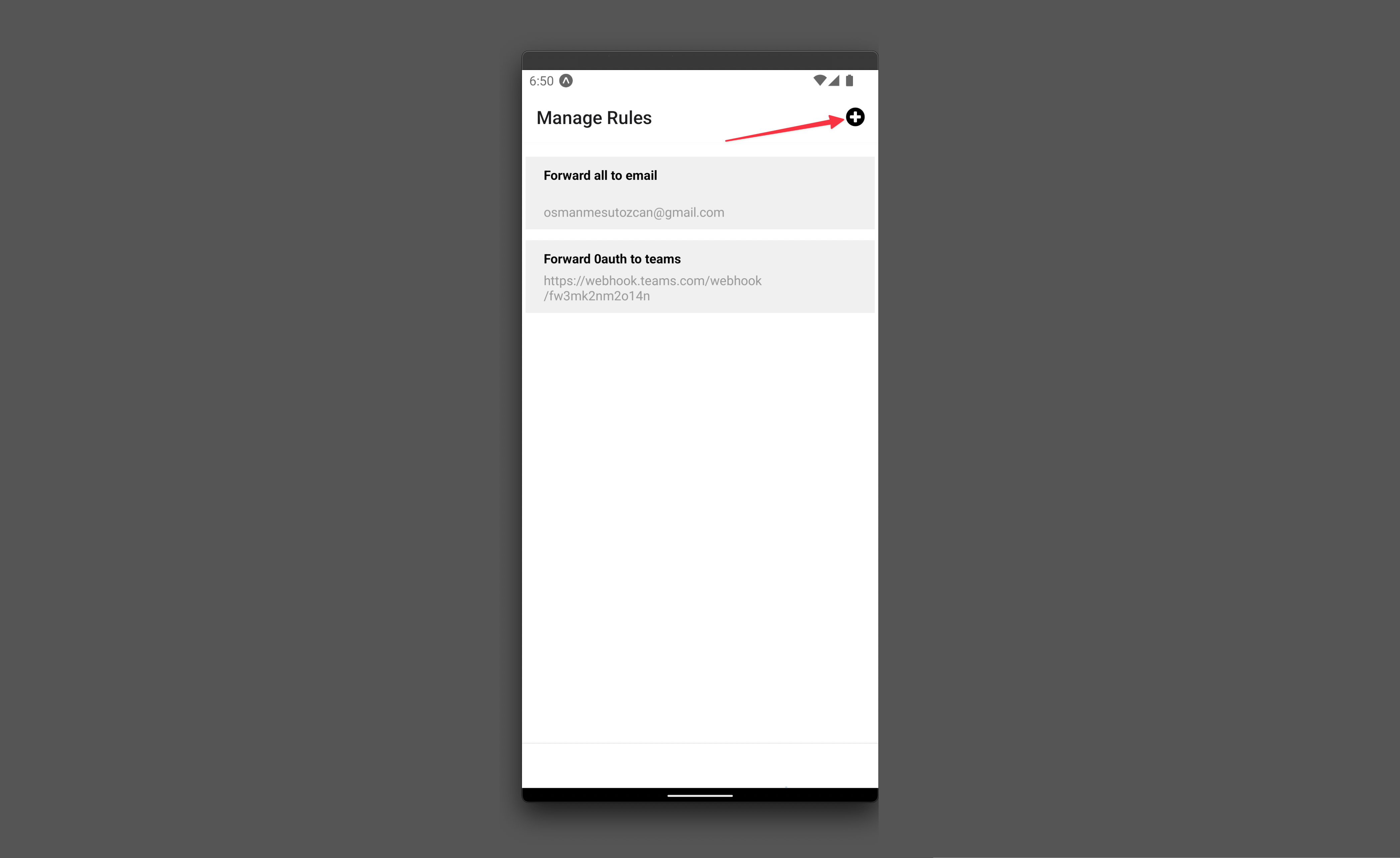
-
Fill in the title field.
-
Add keywords you want to check against. Put an asteriks (*) to include all messages.
-
Select Email as recipient type.
-
Add recipients. Make sure to fill single email address per line.
-
Click create button.
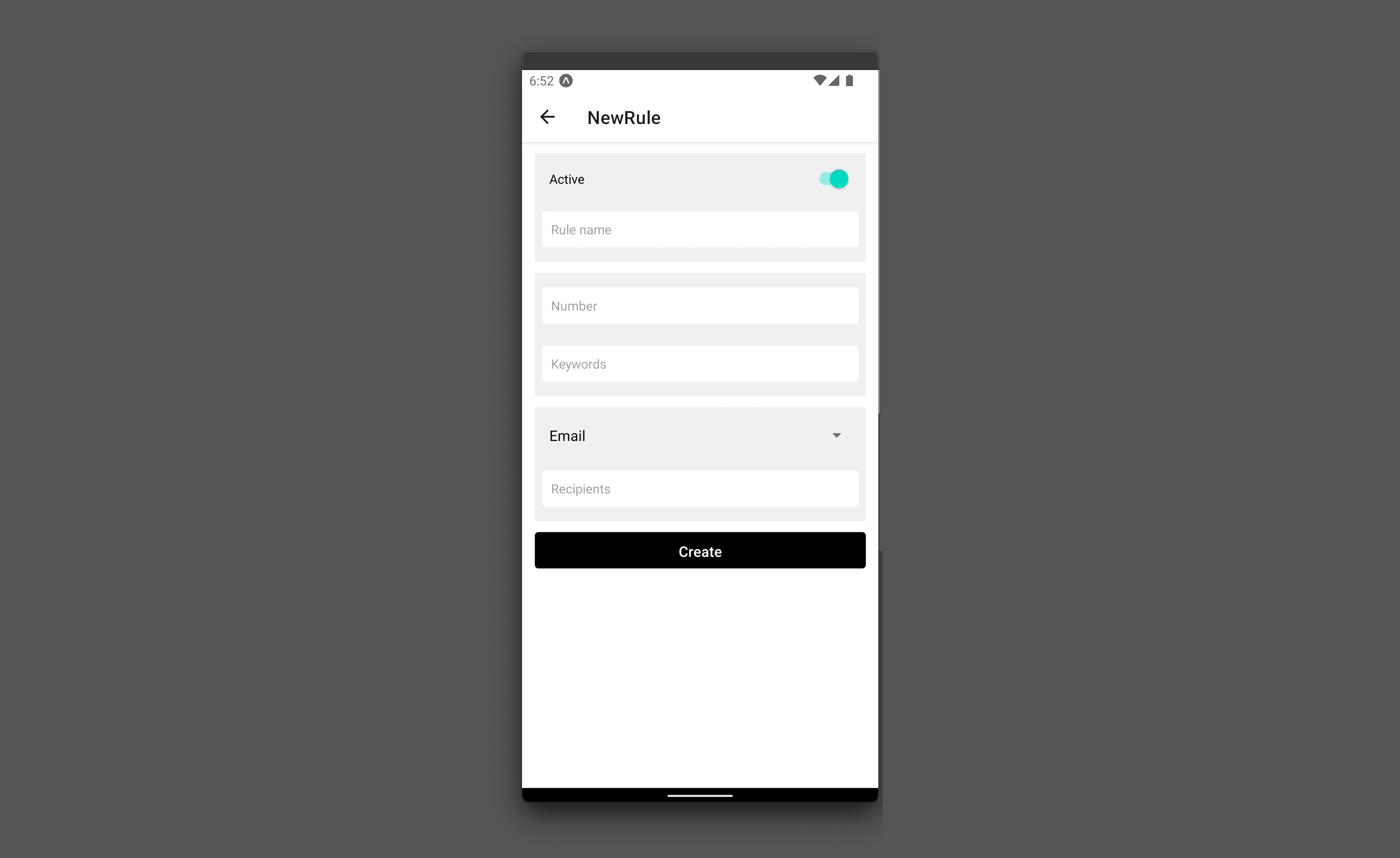
-
That’s all.
Tips and tricks to get the most out of your SMS sync experience
-
Use a dedicated email account for your SMS messages. This will help you keep your messages organized and separate from your other email communications, and it will make it easier to search for and access your messages when you need them.
-
Set up filters or labels in your email account to organize your messages. This will help you prioritize and manage your SMS communications, and it will make it easier to find specific messages or conversations when you need them.
-
Use your email provider’s search function to quickly find specific messages or conversations. This can be especially useful if you receive a lot of SMS messages and need to quickly locate a particular message or conversation.
-
Use your email provider’s scheduling and reminder functions to set reminders based on your SMS messages. For example, you might set a reminder to follow up on an important message, or to respond to a message by a certain time.
-
Use your email provider’s integration with other tools and services, such as CRM or project management software, to manage your SMS messages alongside other communication channels. This can help you maintain a consistent view of all of your communications, and it can make it easier to collaborate with others.
How you could benefit from SMS syncing?
-
If you’re a busy professional who uses multiple devices for work, such as a smartphone, laptop, and tablet, our product could help you stay on top of your communications and ensure that you never miss an important message.
-
If you’re a parent with young children, our product could be useful for keeping track of your family’s communications and coordinating plans. For example, you could use it to make sure that you receive all the messages from your child’s school or extracurricular activities on all of your devices.
-
If you’re a college student who uses multiple devices to stay connected with friends and classmates, our product could be useful for keeping all of your text-based conversations in sync, so you don’t miss any important updates or information. You could use it to make sure that you receive all of your group messages, class announcements, and other communications on all of your devices.
-
If you’re a salesperson who uses multiple devices to stay in touch with clients, our product could be useful for keeping track of all of your text-based communications and ensuring that you never miss an important message. You could use it to make sure that you receive all of your client messages on your smartphone, laptop, and other devices.
-
If you’re a freelancer who works from multiple locations, our product could be useful for staying connected with your clients and collaborators. You could use it to make sure that you receive all of your text-based communications on your smartphone, laptop, and other devices, no matter where you are.
-
If you’re a traveler who uses multiple devices to stay connected with friends and family while on the go, our product could be useful for keeping all of your text-based communications in sync, so you don’t miss any important updates or messages. You could use it to make sure that you receive all of your messages on your smartphone, laptop, and other devices, no matter where you are in the world.
-
If you’re a social media influencer who uses multiple devices to manage your online presence, our product could be useful for keeping track of all of your text-based communications and ensuring that you never miss an important message. You could use it to make sure that you receive all of your messages on your smartphone, laptop, and other devices, so you can respond to your fans and followers quickly and efficiently.
Conclusion
In conclusion, forwarding your SMS messages to your email address is a simple and effective way to keep all of your text-based communications in-sync across all of your devices. By using a dedicated email account to manage your messages, you can enjoy a more organized and efficient experience, and you can trust that your messages will be kept safe and secure. Plus, with the additional features and functionality that your email provider offers, you can customize and optimize your SMS sync experience to suit your specific needs. So why not give it a try today and start enjoying the benefits of synced SMS messages?
Automated text message forwarding takes only minutes.
Explore our blog for additional ways to enhance your experience with ForwardSMS.